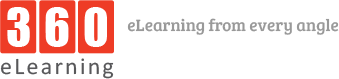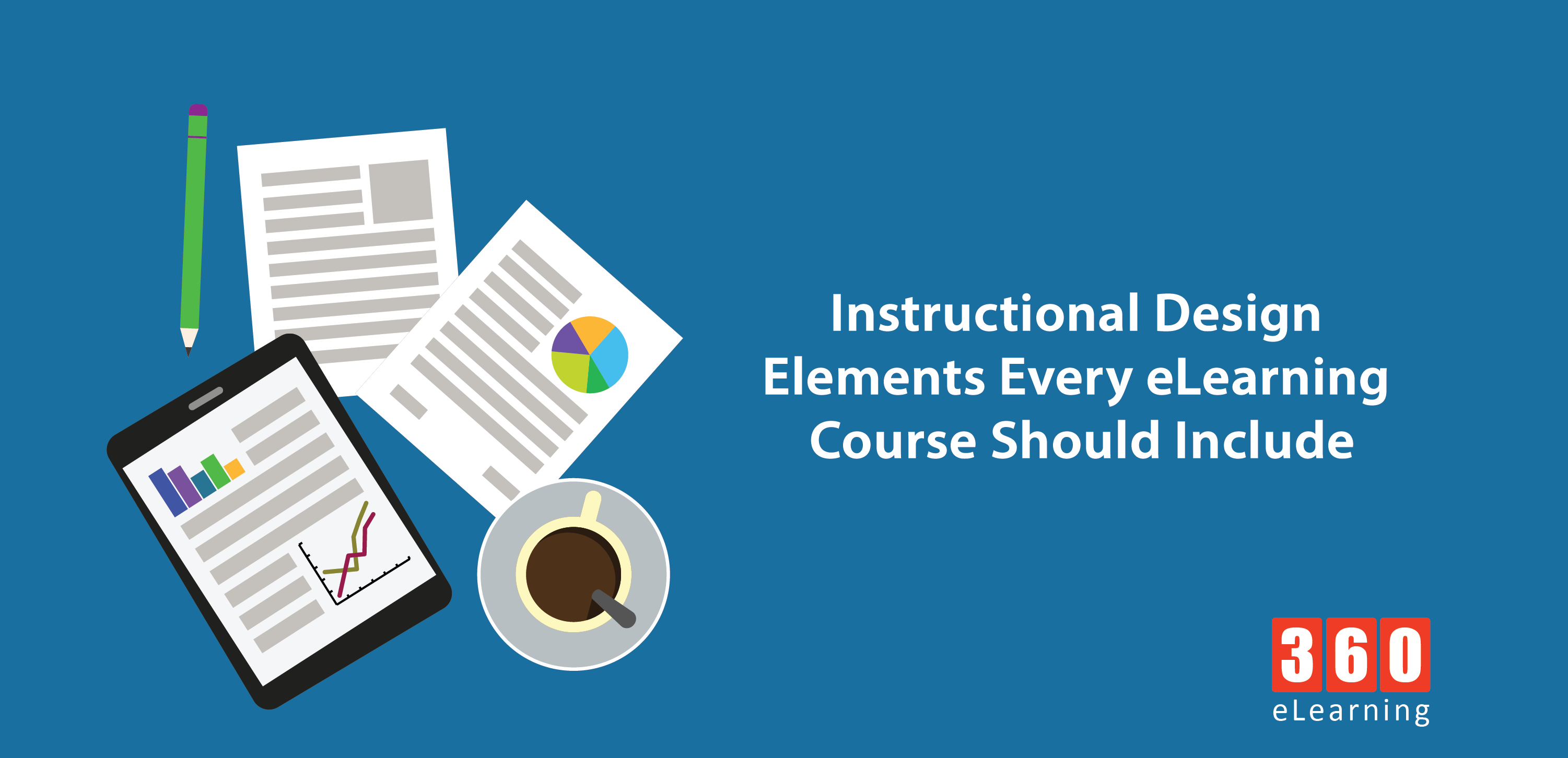Designing an eLearning course is not an easy task. Even if greatest eLearning authoring tools are used, instructional designers find hurdles from time to time. This article features the 10 most essential Instructional Design (ID) elements that every eLearning course should have. This article can be used as a checklist to ensure that every element is there before the development of course.
1. Clear Learning Goals and Objectives
The most important aspect of eLearning is clear learning goals and objectives. Goals and objectives align the outcome of eLearning with the requirements of learners. They keep eLearning team on desired path and ensure that every activity, assessment and multimedia element achieves the required result. These learning goals and objectives are dependent on the needs and expectation of online learners.
2. Spontaneous eLearning Navigation
Spontaneous eLearning navigation relates to every characteristic of eLearning course design, from start to finish. Online learners must be able to complete the eLearning course easily. Every slide should be simple yet vibrant. The icons, buttons and links should be active and relevant. They must be visible instead of being hidden between the content. Every slide should have appropriate amount of content. They should not be text-heavy. If interface is complex, create walkthroughs that help online learners through easy navigation. Also provide clear instructions for those who are new to eLearning.
3. Visual Stimuli
Visual stimuli is an integral element of eLearning course. Visual stimuli help to retain information in our long-term memory. Visual stimuli in eLearning includes infographics, images, graphics, and videos. It also includes color schemes of eLearning course. It should be matched with the brand massage as well. If eLearning course is content-heavy it is better to chunk it into eLearning visual graphs and charts.
4. Relevant Multimedia
Modern learners love multimedia. eLearning videos, demos, online presentations and slideshows form a deeper association with online learners. Multimedia also increases learner engagement and motivation to learn and retain information. Multimedia videos from other sources like YouTube can also be embedded rather than creating a video from the scratch.
5. Real World eLearning Activities
Real world eLearning activities include drag-and-drop interactions or gamification mechanics. Virtual scenarios, simulations and serious games are some of the most effective eLearning activities. They not only motivate learners but increase their competitiveness as well in the real world. Moreover, these activities underline the real world applications and benefits of eLearning course. These activities give learners a chance to make mistakes in virtual scenarios instead of real scenarios and learn from every single mistake.
6. eLearning Assessments
To track online learners’ progress, it is now essential to test them at the beginning and end of eLearning course along with at strategic points throughout the course. Many Instructional Designers (IDs) usually include assessments at the end of the eLearning course. But it does not let learners to track their progress. Even managers / teachers can’t assess the learners’ progress if they are just assessed at the very end of the eLearning course. So, it is wise to test learners before, after and at strategic points within course.
7. Feedback System
Developing an effective eLearning feedback system is also essential. Online learners must know what they are doing incorrectly, how to fix it, and which online resources can help. More importantly, they should get tailored productive feedback on a continuing basis so that errors don’t turn into bad habits. Likewise, online learners who shine need personalized approval to stay on the right path and carry on building their strengths.
8. Supplemental Links to Online Resources
Covering every skill or sub-topic in eLearning course might not be possible. But IDs can still give online learners the opportunity to explore on their own by adding additional links to external online resources. These online resources can range from news, eLearning articles and videos to informative websites.
9. Bite-Sized eLearning Content
Content chunking improves knowledge retention and prevents cognitive overload. In essence, you break the information down into easily digestible eLearning modules or lessons. This includes grouping the eLearning content by topic or objective, and then creating bulleted lists or graphs to highlight the key takeaways. Ideally, every content chunk should support its own learning objectives and serve as a standalone eLearning resource. However, it should also align with the overall goals and desired outcomes of eLearning course.
10. Hands-On Demos
Online learners are participating in eLearning course because they want to solve a problem or achieve a goal. It’s all about applying knowledge, instead of collecting as much information as possible. Hands-on demos give online learners the targeted information they need to get the job done, whatever that job might be. It offers them a visual model that they can follow and sheds light on the subtle details. They can also return to the demo time and again to refresh their knowledge and enhance retention.