The new version of eLearning authoring platform Storyline 2 consists several new and attractive tools. The new version of this eLearning tool has some new and advance features you should know. It will be a good experience for you to learn about the new features added to the new version of Storyline. Here in this post five best features are covered that every eLearning developer and designer should know.
Before starting I would like some main benefits of the new version to show you the advantages and why you should upgrade to the new version.
Following are few helpful features/additions in the Storyline.
- Similar interface to the Microsoft PowerPoint
- Characters have flexible settings
- Easy and attractive drag and drop options
- Advance variables and triggers
- Software simulation
Other attractive features
- Motion Paths
This is the best new feature of Storyline 2. Most of the designers and developers get excited when they learn about Motion paths in the new version. This new addition in the eLearning tool helps you to move things on a slide. There are almost ten different motion paths options from where you can select which can be triggered anywhere on the slide timeline. You can move anything anywhere on slides. This is a powerful tool to build interesting animations.
- Move Trigger
This feature allows you to connect motion paths or animations to the slide triggers when the end user/learner do some action.
- Object Animation
This is the most attractive thing in the new Storyline. Object animations are those features which bring your developed courses to life. These features are also available in old versions but in Storyline 2 these are more flexible and advance. These new animations provide options to change how an object appears or disappears in your slides.
- Read Only Seek Bars
In some cases, you don’t want users to skip some data on slide and move ahead. The read only Seek bar is the new feature which allows learner to go throughout the slide data. This option is easily available in the player properties under the controls tab.
- Auto Recovery
Have you ever forgotten to save changes that you made in the course? If yes, then it was not possible to recover in old versions, but now it is possible in Storyline 2. Auto Recover helps you to save your valuable time and effort. If Storyline closes due to some unexpected reasons, you can reopen files where you left off.
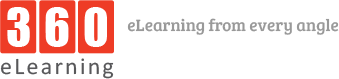


[…] launched Storyline 360 having many new features without changing old features that have been in Storyline 2. Articulate Storyline 360 makes it easier for anyone to create engaging, interactive courses. In […]
[…] launched Storyline 360 having many new features without changing old features that have been in Storyline 2. Articulate Storyline 360 makes it easier for anyone to create engaging, interactive courses. In […]