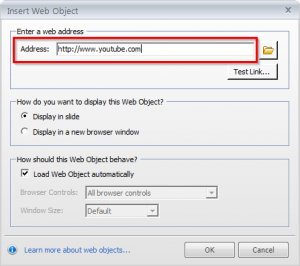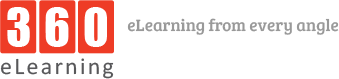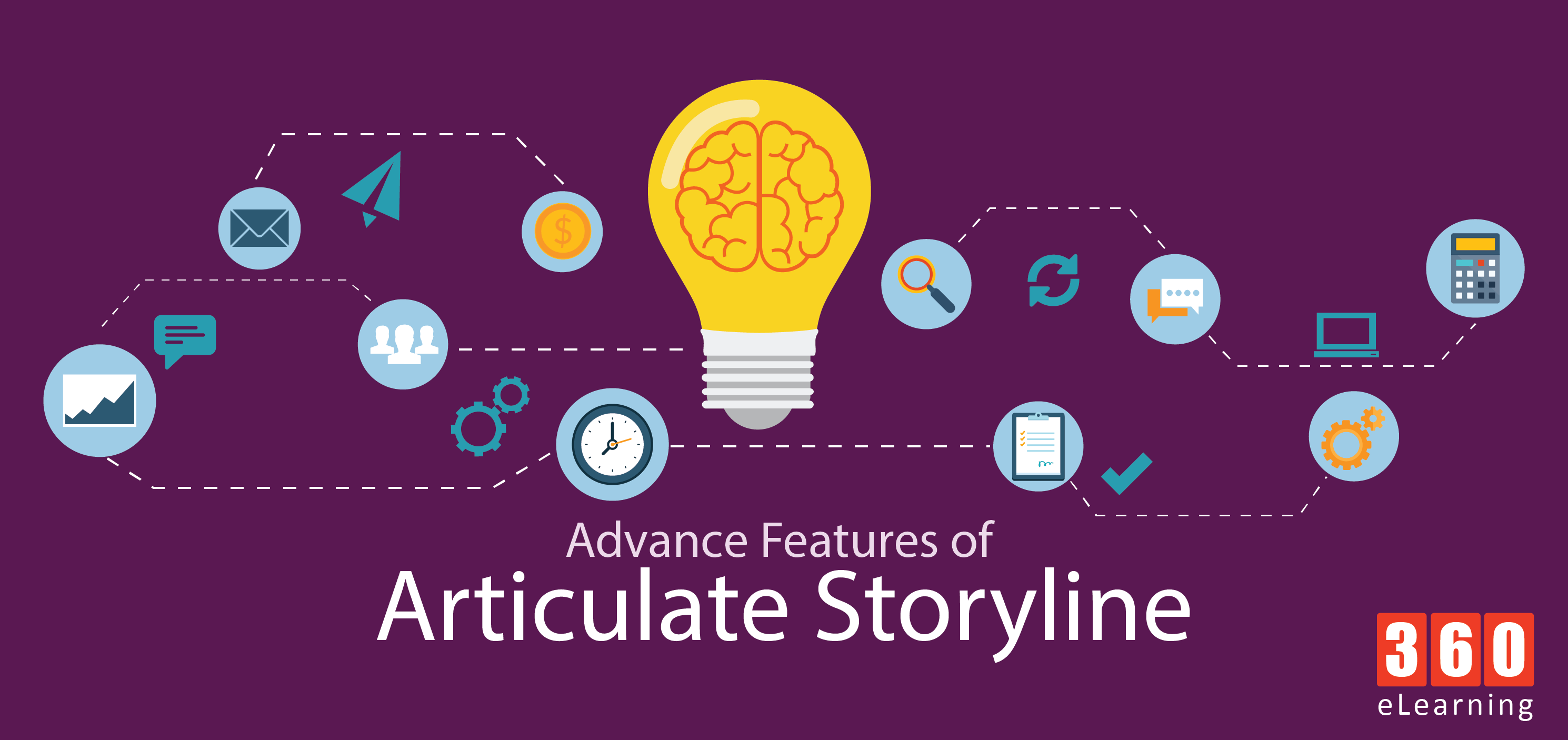Articulate Storyline is a powerful tool for developing attractive and helpful eLearning courses. This eLearning authoring tool covers lots of features which are not possible through other tools used for the same purpose. This tool can be used to create attractive and engaging courses in a short and quick time as well as in an easy approach. Furthermore, characters can also be used which helps learners to understand things better and easily. Here in this post I will share some of the most powerful and advance features of Storyline.
Slide Master
This is similar feature to the master slide in PowerPoint. It helps you in managing your time as well as allows you to re design themes according to your own choice and interest. You can add all the objects like colors, characters, fonts, text, menu styling etc. This feature helps you to save your time, because you don’t need to design each single slide again and again. You can access it in the storyline through following screenshot.
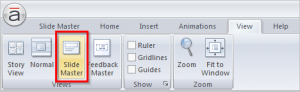
Triggers
Triggers are used to make slides more interactive. These are the most useful features in the storyline. Triggers once created in the slide master can be use all over the course.
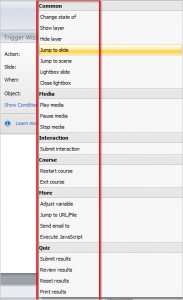
Variables
Variables are the most important parts of any computer programming. Variables helps programmers and eLearning developers to write flexible programs. Variables in eLearning are the same as in other programing languages. This is quite simple and easy to create and use variable in this eLearning tool.
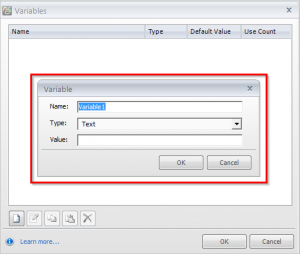
JavaScript
Some of the functionalities are not possible to overcome through variables and other built in this eLearning tool. JavaScript can be used to enable advance functionalities which can be used to create some advance features to your course. This scripting language used when you want to insert a print functionality in course or if you want to insert/display date and time then it is possible through JavaScript in storyline.
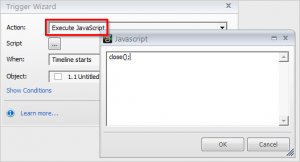
Insert URL
As an eLearning developer web objects like link to a page can be insert through this advance feature. This is simple you just need to enter complete URL and click on OK as shown in the screenshot below.