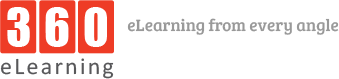1. Preparation:
Plan simple and right, saves time money and prevent issues.
Practice a workflow. Keep things moving & show what’s missing.
Know the goals, don’t start without a declaring a destination
Learn about your audience, who they are and design for them
Create a storyboard. Plan exactly what you will record.
Get feedback from multiple people.
Gather assets before starting.
2. Audio
Record audio and match visuals to audio you have designed.
Drink lots of water before recoding you own voice over.
Test audio levels in different scenarios: Headphones, laptops, desk speakers.
3. Production:
Keep clips short.
Keep things moving, even little move draws focus.
Speed up or slow down video clips for effects.
Add transition and animation professionally.
Add interests and draw viewer attention with annotation and text.
Play with color and design.
Use on screen text sparingly.
Be kind and SEO smart. Add captions for accessibility & SEO.
4. Screen Casting
Setup user profile that is clean and ready. Keep your messy desktop messy
Slow down cursor speed in your system settings.
Hide pinned programs on your desktop or docs.
While recording your browser, hide tools bars, bookmarks and anything else.
Turn off notifications when recording your screen.
Double check final dimensions. Don’t make wrong sized video. Optimize.
Close unneeded apps while recording and plugin your machine.
Increase cursor size while screen casting.