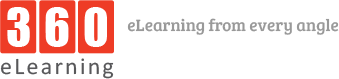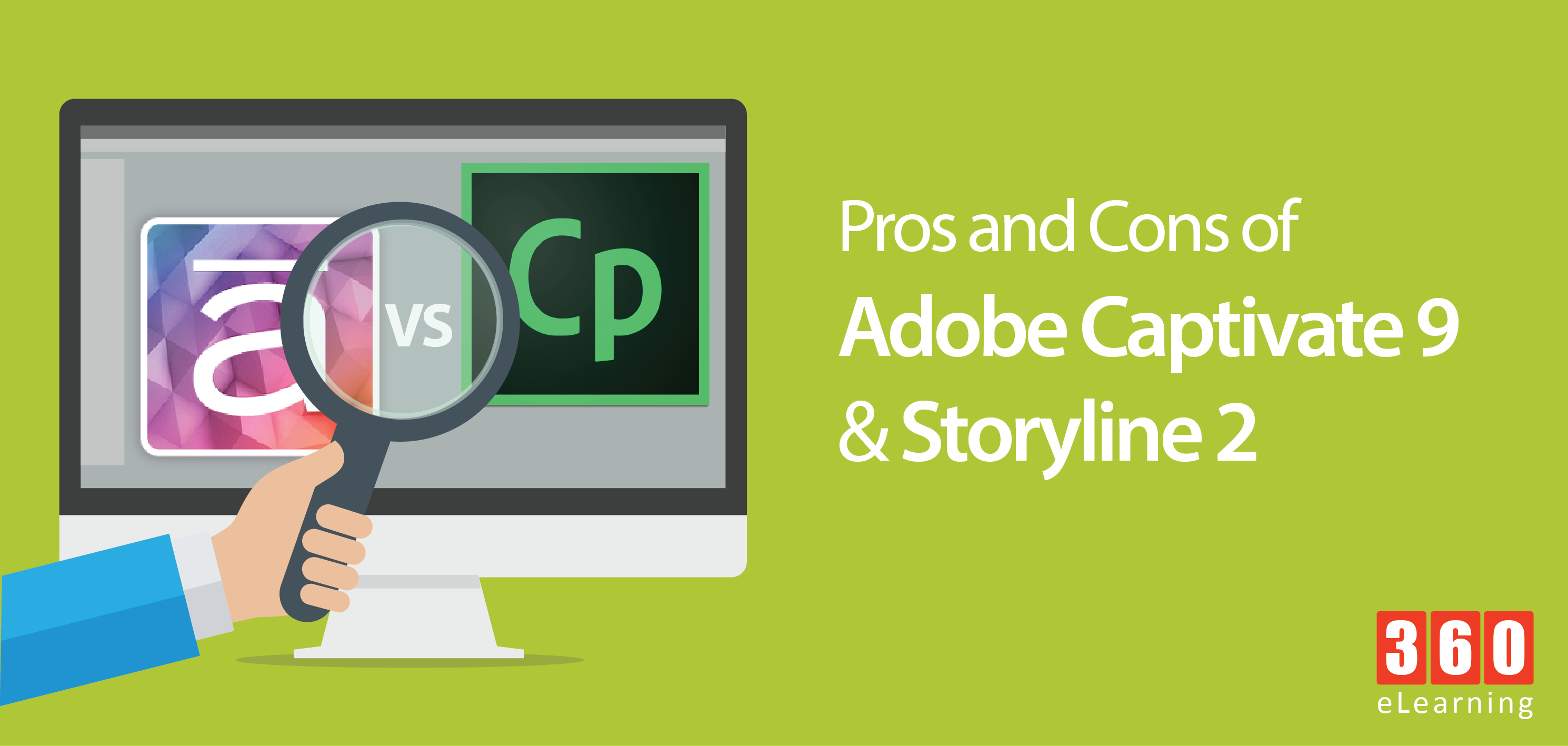Most of the authors, designers and eLearning developers are interested to know the key differences between the top eLearning authoring tools on the market. Here in this article we are going to compare Adobe Captivate 9 and Articulate Storyline 2 with respect to various features.
The above mentioned tools are both well suited tools for eLearning and used for particular type of content authoring. There are some designers and developers who like to work in the familiar interface to PowerPoint, while others will be required to work in more complex tools such that in Adobe Captivate.
In professional eLearning content developers and designers use these two tools mostly and in rare case other tools available on different platforms. These are used for different tasks in different situations. In the next section you will find a brief comparison between these two tools which will help you to understand the basic functionality as well as will help you to choose the best for yourself. Here is the brief overview of each of the above mentioned products with list of pros and cons for each one.
Pros and Cons of Adobe Captivate 9
Pros:
- Free library of characters and templates
- Advance variables and triggers
- Option for text-to-speech conversion
- Drag and drop questions and free form
- Software simulation
- Simultaneous design and development of different versions of one course
- Integrated libraries
Cons:
- Not suitable for fresh leaner
- Requires training and tutorials to master the software
- No conversation simulation tool
- No editor available for editing video content
Review
This single software is helpful to develop interactive courses with advance triggers, variable and layers options. Adobe Captivate 9 has the unique feature of converting text to audio/speech which is helpful to create voice overs easily. Content in this eLearning authoring tool can be generated for cross platforms with interactive features. But the drawback is that you cannot use and handle this tool until you have complete command on all of its functionalities.
Pros and Cons of Articulate Storyline 2
Pros:
- Similar interface to Microsoft PowerPoint
- Easy to learn and use
- Friendly user interface
- Flexible settings of pictured characters
- Variables and triggers
- Free form and drag-n-drop options
- Mobile friendly
Cons:
- No video publishing option
- No option to add video narration
- High price
- No content adaptation for mobile devices
Review
Best standalone software to develop interactive eLearning courses for the end users with advance features like triggers and variables. Layers are also managed with clear meanings. The best point is that the interface of Storyline 2 is similar to the MS PowerPoint which will help end users to learn things quickly.