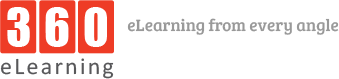Everything is moving to mobile devices in modern days. In this article, you will take a look that how HTML5 play an important role in the eLearning industry. Alongside, you will also find some best HTML5 eLearning authoring tools available for today needs. HTML5 in eLearning used to produce responsive courses/contents for cross platforms. This is the most famous technology evolves in eLearning industry and this is due to the reason that a huge number of learners are nowadays using mobile devices to access contents as this is new technology and accessible easily from anywhere. This is the only reason that all the eLearning designs and contents are changing rapidly. Nowadays HTML5 is used by eLearning professionals from all around the world. The huge verity of features and versatility makes this technology the best.
eLearning professionals are jumping to HTML5, the main reason is the massive usage of mobile devices like tablets, smartphones etc. There was a time that eLearning courses have been designed using Adobe Flash, which was best tool to create professional contents, but the problem was that many mobile devices do not support this back end source. Using adobe Flash contents, your device needs Flash player installed on your system. However, in case of HTML5, you don’t need to install anything extra on your system, because it is supported by cross platforms. There are also some problems associated with HTML5. Like its content is not supported by some old browsers such that old Internet Explorer etc. However, the overall rating is better of HTML5 as compare to other tools available in the industry.
Take some time and search for all the eLearning authoring tools supporting HTML5 and don’t hesitate to use these. Try to first use trial version before going for paid one. It will give you a free opportunity to become familiar with functionalities and features.
There are various eLearning tools in which you can find HTML5 like:
Adobe Captivate 9:
With the new version of Captivate, making eLearning contents for cross platforms is not a big deal. Now you can make your eLearning courses responsive and mobile friendly. As eLearning developer/designer you can include scalable HTML5, themes for mobile devices, play bar and much more things to make courses attractive and user friendly. Furthermore, you can also easily import HTML5 contents such that animations from other tools into Adobe Captivate project without installing/using any third party plugin or software.
Adapt Learning:
It is an open source eLearning tool used for developing and designing responsive contents for eLearning industry. It used HTML and JavaScript, due to this it is friendly tool for all browsers. You just need one single build and it will be enough to support by all devices. You don’t need separate versions for all devices.
Articulate Storyline
This is one of the famous eLearning authoring tool, it gives users the opportunity to download course contents directly on their devices including iPad, iPhone for viewing offline. The Storyline produced contents can be easily converted in flash which is supported by lots of personal computers and also to the articulate mobile player. Furthermore, a native iOS application can also be generated from one single course. Storyline also used to publish courses into HTML5 format, which is a famous format for mobile based devices with rich contents and interactivity.
Zenler Studio
Its interface is similar to PowerPoint. This is a PowerPoint add-in tool which allows developers and designers to produces basic courses and contents. This is available in two versions. One is Zenler Studio and other is web based. It allows you to establish and publish contents and manage and track the user progress. Its trial version can be downloaded for free from its official/authorized store.
SHIFT
SHIFT is used to publish courses in Flash as well as in HTML5 format. It is powerful tool with smart and user friendly look. It dynamically fit your courses for any screen resolution. Or you can say that it supports all the devices and do this task on back end/dynamically and in real time to any display and screen size.
There are almost 30 plus eLearning authoring tools supporting HTML5. So just have a fast glance on such tools on the web, it will help you to learn things quickly. Just use a search engine and enter relevant keywords to your desire output.