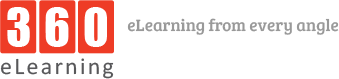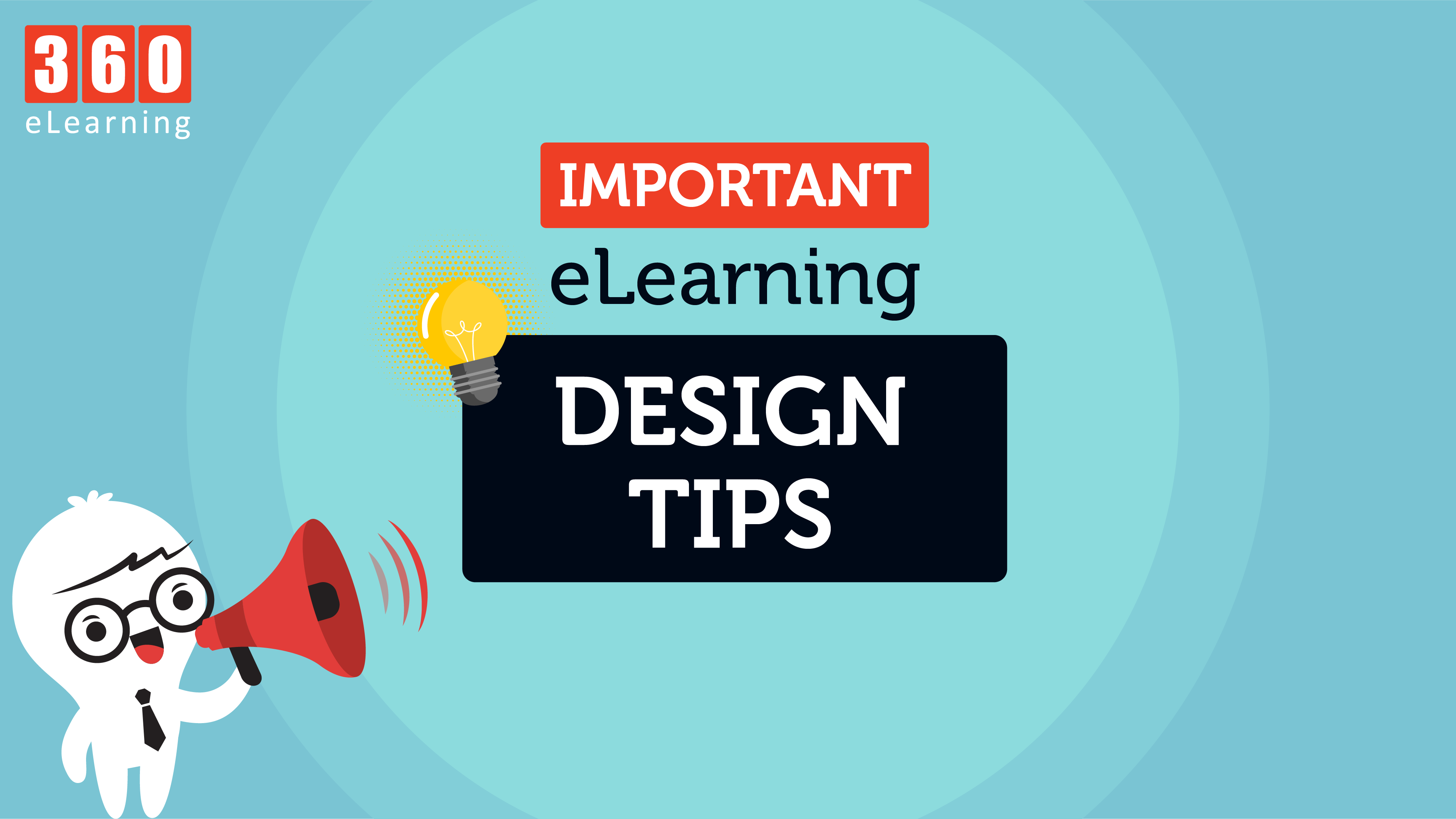If you’re reading this, then you’re likely on a mission to design better eLearning. In this blog, you will get to know how you can design amazing eLearning experiences for your learners.
1) Tell your story:
You often hear people saying that eLearning is repetitive or less interesting because it presents raw information, statistics, and facts. But, as an instructional designer, you should have the skills to convert this data into an engaging, emotional, memorable, and more effective presentation by incorporating storytelling. As an instructional designer, you can use graphics to illustrate important concepts, design scenario-based questions, and even show people the result of their selected option whenever they respond to the question.
2) Less info, more practice:
As an instructional designer, you can help people learn new skills by presenting them in a unique way that is easy to understand. Try to give useful information, design more practice opportunities, and more spaces for feedback instead of giving more and more information that may not help anyone do things differently.
3) Add moments of delight:
If you want to make your learning more attention-grabbing and memorable, then you can add moments of delight. These moments are small touches to your project that are kind of unique and unexpected, but provide a really good experience for your audience. These can be really simple things like micro-animations or micro-interactions or asking a question where the different choices will have different outcomes and of course, you can add a sound effect too. There are a lot of different opportunities but, they are unique and unexpected and will have a really good impression on your audience and help the overall experience much more memorable.
4) Use the right tool:
When designing eLearning, it may not always make sense to use an authoring eLearning tool like Articulate Storyline. The best way to figure out which tool is right for the job is to talk to your audience/client and figure out what it is that they actually need to improve their skills more effectively. Maybe it’s an eLearning simulation, a simple website page, or a video and it’s not an eLearning solution at all.
So, before automatically jumping to the eLearning authoring tool and assuming that’s the right tool for the job, different deliverable options can be considered, and then choose the tools accordingly to make sure that you’re best serving the audience.
5) Final Product Tips:
When everything is done, use the copy, paste, and replace method. Test every possible interaction. Testing every possible button. Make sure everything is working correctly before publishing or uploading it on the server or SCORM.