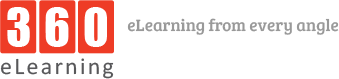Research clearly points to the value and significance of effective visual design for creating positive learning experiences. Visual clarity should be a guiding principle in any design.
There are many benefits of visual clarity. The visual clarity of your content affects processing fluency. It impacts how easy the materials are to use and comprehend. Much fascinating research has been done to better understand the effects of processing fluency, which should be of great interest to learning experience designers.
Precisely, we can categorize the visual contents into 7 types that can help enhance the overall content of eLearning courses to ensure longer information retention and higher levels of learner-course connectivity.
- Characters
Having characters in an eLearning course make it exciting than scrolling down simple text across slides. It provides a familiar environment of learning while keeping one more engaged through a symbolic character of a teacher, as we all had in school. It adds to the retention time of a learner to visually remember by attributing it to the character.
- Branded Color Scheme, Illustrations & Icons
Graphics are proven ways to explain intricate concepts and systems in a simplistic manner. Here are a few ways we can create effective illustrations for eLearning courses:
- When we need to explain certain parts of software, machinery, a specific mechanism of a procedure or management instruction. It can create a real-time example for the learner to digest the information easily and retain it for a longer time.
- Icons give a visual touch to a specific topic. An icon can quickly explain what is being discussed and hence increases the flow of information towards the learner. Icons can also be used to describe each bullet point to make it more appealing and self-explanatory.
- Statistical Charts & Graphs
Statistical data in a course can be better presented in the form of a chart or a graph. Especially when we have to compare data for two different factors, it can be depicted via charts or graphs. It not only enhances the understanding but also gives a unique touch to the course.
Here are some ways you can effectively use visualizations to convey your message
- System Flow Diagrams.
Flow diagrams are graphics that show a multi-step process or series of conditional outcomes. For example, you can use flowcharts to train supply chain executives about how the product supply mechanism works from factory to client’s warehouse. - Breakup Charts & Pie Charts.
Pie charts are a great way to depict the percentage of a whole (or portion of a whole) phenomena. For example, we can make pie charts to show the revenue contribution due to each sales channel. - Bar charts & Line charts.
They’re good for depicting trends over a certain time, such as yearly or quarterly revenues.
- Animations
Animations have become one of the most popular ways to communicate messages, f We can include them in our eLearning courses in a variety of ways, for example, to explain processes such as creating email messages,
Animations GIFs also allow you to portray yourself as a more casual and approachable trainer who likes to have fun while learning.
- Infographics
Infographics are one of the best ways to communicate information about diverse scenarios, from complex analytical statistics to a precise set of information, from listing processes of standard procedures to simply sharing a powerful story.
- Images
Including relevant, high-resolution, attractive images in eLearning courses is a unique and exciting way to drive learner engagement. Images tend to compel our audience to proactively participate in your program.
There can be multiple ways of getting learner’s attention:
- We can use a number of photos to simplify a complex idea and make learners understand the individual steps one by one.
- Using real people like the learners themselves make it easy for the learners to connect with the course
- Videos
Videos can be engaging, explanatory and a mode of interactivity with learners to learn the content in a speedy way. Videos can take the learner to the imagination of the scenario of the course. Here are some ways we can use videos in our eLearning courses:
- Training videos, for example, an explainer video of how to create a 3D model of a machine part.
- Physical outlook of a place being discussed in the course.
Conclusion:
There are many diverse ways to present courses uniquely through visual aids. Our eLearning courses use all of these in addition to a few more exciting interactivity aids to help learners digest even the most boring contents of a course in all engaging and motivating ways.
Thank you for reading.