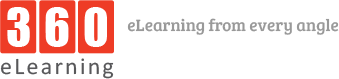Adobe Captivate is the one of the powerful tool used for both windows and Mac operating systems. Using Captivate, you are not supposed to have some good technical skills, but you can do this with some built in user friendly features. Most of the scripting in this eLearning authoring tool happens with the help of wizard style interface that guides the end users through the process by making the end user able to select one of the required command from the given list provided.
Adobe Captivate have many themes and designs which can be choose from by default. These defaults designs and themes can be customizing according to user need and demands. It will be easy for you to edit and customize themes of this eLearning authoring tool, because its user interface is similar to Microsoft PowerPoint. So if you are familiar with PowerPoint then it will not be a big deal for you. Captivate is a desktop application, but its cross platform compatibility makes it more powerful. Its generated contents work find on all the screen sizes like computers, laptops, mobile phone and other hand held devices. But this will be a little bit tricky, and you have to this process completely manual. There are lots of benefits using Captivate as eLearning authoring tool few of these are given below.
Adobe Captivate Features and Benefits:
- Responsive design
- Powerful output options
- Geo location capability is built in
- Accelerometer based interaction types
- Professional project templates
- Scripting capability and every powerful action i.e. scripting
- Users can define groups of some actions which then can be shared on multiple web objects
- Wide array of assets, that can be access from assets store easily
- Responsive motion effects without coding a single line of programming
- Multistate objects additions with interactive slide shows
- Enhanced drag and drop interactions
- Rollover slidelet, images and captions
- Addition of smart shaped in the latest version of Captivate which can be customize easily according to demand and requirements
- Improved colors and effects
- 30 days’ free trial version can be download from its official store and from other distributers stores available online.
- It gives you to add audio/video or both in your contents
- Text to speech conversion
- Publish your developed contents in multiple formats across the world
- Gives you the support of Retina display
- Provides social media engagement
- Pop up blocker
- Native App. publisher
- Unicode support
- Device aware eLearning delivery
- iOS device capture is the addition to its new version
- Gesture enabled mobile based learning