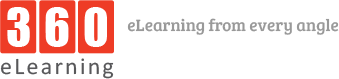The advancement of rapid eLearning authoring tools has radically altered the way organizations can manage eLearning development. Today, you don’t need to be an Instructional Designer with a wealth of knowledge and experience to create online courses. Subject-Matter Experts (SMEs) are now able to easily create high-quality online courses thanks to modern, easy-to-use, rapid authoring tools.
Rapid authoring tools can generally be categorized into 3 distinct groups:
- PowerPoint Add-ins.
- Installed desktop tools.
- Cloud-based eLearning software.
1. PowerPoint Add-Ins
A PowerPoint add-in usually appears as a tab in PowerPoint, with its own ribbon. This means that you’re building the course using PowerPoint. These tools are usually very easy to use and anyone familiar with PowerPoint can easily pick them up. Their low learning curve allows almost instant development of online learning courses.
However, because they’re built on PowerPoint, they often lack the powerful features of other eLearning authoring tools and the output often has a tendency to look like what it is – a PowerPoint presentation on steroids! Courses tend to be linear with a simple and traditional ‘click next to continue’ slide-based approach. Advanced capabilities such as branching and variables are often not supported. They also tend to produce non-responsive courses, so the output is best viewed on a desktop or laptop computer. Portable devices such as tablets and smartphones are not usually supported by PowerPoint add-in. This can have a huge implication when it comes to delivering the eLearning course as many organizations like the flexibility that a responsive eLearning authoring tool provides, in terms of creating courses that fit any screen size and orientation (landscape or portrait) on multiple device types.
2. Installed Desktop Tools
Installed desktop eLearning authoring tools need to be downloaded and installed on your computer. This can be a mammoth task if you have a lockdown policy at work, meaning that you’ve got to talk to your IT department and get their permission before downloading the software. It can also be time consuming and require lots of hard drive space – for example, the latest versions of Articulate Storyline and Adobe Captivate are over 1GB.
Desktop tools are often stand-alone products allowing you to build rich and engaging courses on their own. Having said that, some are bundled with lots of other products such as screen capture tools or image editing software. Installed tools are often feature-rich and can be used to develop highly engaging and interactive courses. However, having lots of features can mean a steep learning curve. Some ‘modern’ authoring tools are actually over 20 years old, so you can imagine how many features are buried in their complex user interfaces. Needless to say, this can be quite overwhelming for many users.
Many of the older desktop tools also struggle with responsive design concepts. They were invented before smartphones and, as such, often offer a compromised user experience for courses on mobile devices such as smartphones and tablets.
3. Cloud-Based eLearning Software
Cloud-based authoring tools are usually offered on a SaaS (Software as a Service) (Software as a Service) basis. You don’t have to download or install anything, and you can access them by logging in through your browser of choice.
Cloud-based software has many major advantages over other types of tools. They offer instant access with nothing to install. They are also collaborative and support team-based development from anywhere in the world. Shared content repositories and branding elements mean that anyone can access group resources and create great looking courses. They are also updated on a regular basis, often every week or two, with new features appearing regularly. Modern, cloud-based eLearning authoring tools are often easier to use than clunky desktop tools, with cloud-based authoring tools having all-important graphical, streamlined, browser-based interfaces.
Being in the cloud can also offer online review – no more spreadsheets or email trails to keep track of changes. Reviewers can add their comments directly into the courses themselves. This avoids all of the traditional review confusion, such as “which page did you mean?” and “which course are you referring to?”.
When courses are created in the cloud, they can also be easily distributed. The best modern authoring tools offer instantaneous distribution via direct links, website embeds, Learning Management System embeds or even their own learner portals and apps.
Because many cloud-based authoring tools are modern, they often feature responsive HTML5 output, meaning that courses will work on desktops, tablets, and smartphones without any modification to the existing content being necessary and without learning designers having to create multiple versions of the same course to display on different device types.
Conclusion
There is a large number of great eLearning authoring tools on the market, each with different pros and cons to their usage. How you use the authoring tool will totally depend on your organization’s specific requirements for your eLearning programs.
Some factors are, however, vital for ensuring course design success: Being HTML-ready to allow eLearning courses to be viewed on modern browsers is vital, plus responsive design so that courses display on all device types. Another key concern is whether the authoring tool offers a ‘try-before-you-buy’ free trial period so that you have plenty of time to play around with the tool’s functionality to see if it’s the right fit for your organization. These are just three of the components to take into account when choosing the best eLearning authoring tool. Above all, the best eLearning authoring tools should be intuitive and easy to use. Once you’ve found the right tool for your business needs, creative engaging eLearning content should be a fun and rewarding experience for any learning professional.