In this eLearning post, you will find names of some famous and helpful eLearning authoring tools that you may need while developing and designing eLearning contents. There is a large array of eLearning tools which is quite hard to select the best one. Some of these tools used just for designing and other used for both designing and development. In this article more than 10 top rated tools are listed and each of these focus on different area in the eLearning industry.
List of Top Rapid eLearning Authoring Tools:
- LAMS: LAMS is a new and advance tool used for designing the eLearning contents. It is also useful for managing and delivering online learning activities. It provides high visual environment and a very friendly user interface.
- Articulate Studio: The user interface of Articulate Studio is similar to MS PowerPoint and it is totally based on this. It is a set of 4 eLearning tools which are: Presenter, QuickMaker, Engage and Replay.
- Storyline: This is a wonderful rapid eLearning authoring tool to create creative and attractive courses that capture the attention of end users or learners. Its interface and almost all the functionalities are similar to PowerPoint. This user friendly and easy interface make it simple and the first choice of new eLearning developer or designer. In the latest version of Storyline which is “Storyline 2” you can find and use advance features such that advance concept of triggers, variables and interactivity.
- Camtasia Studio: It is the best eLearning tool to create powerful video contents.
- MindFlash: a web based eLearning authoring tool that helps you to create and develop highly engaging eLearning course in less time.
- QuickLessons: A very handful and useful platform in the eLearning industry that is used to create interactive and user friendly courses in minutes.
- Adobe Illustrator: it is the most powerful designing tool used for designing 3D and other designs. This is a supportive tool in eLearning industry. Its designed images and contents can be upload on different rapid learning tools such that Storyline, Camtasia Studio and other like these.
- Adobe Connect: The best tool which is useful to develop interactive quiz contents in less time. It is designed especially for user interaction through quizzes. Synchronous and Asynchronous contents can be created easily in this platform. It’s simple branching feature make it completely different from all other tools.
- Adobe Captivate 8: This tool can be used to develop responsive eLearning courses that can be accessible easily on all the screen sizes including mobiles, Tablets, Laptops etc. It is the most powerful tool used to develop software demos.
- Adobe Flash: Adobe flash is full of animations and stunning visuals. It is often used to develop internet rich applications. But it is not helpful for developing and designing mLearning or mobile learning contents.
- Adobe Presenter 10: This is one of the ideal tool to convert PowerPoint slides (Presentations) into interactive eLearning courses.
Review:
“The selection/choice of best eLearning tool depends on your needs and requirements. Before choosing any tool you have to consider things and your requirements clearly, then select tool. There are few factors that need to be think about like the availability of that tool, its nature, either it is friendly or not, cost etc. Additionally, sometime you may need to use more than one tool for developing courses. So keep in mind all the possibilities.”
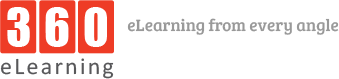


[…] Studio 360 is a presentation-based eLearning authoring tool that comes with Articulate 360 […]