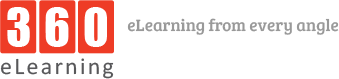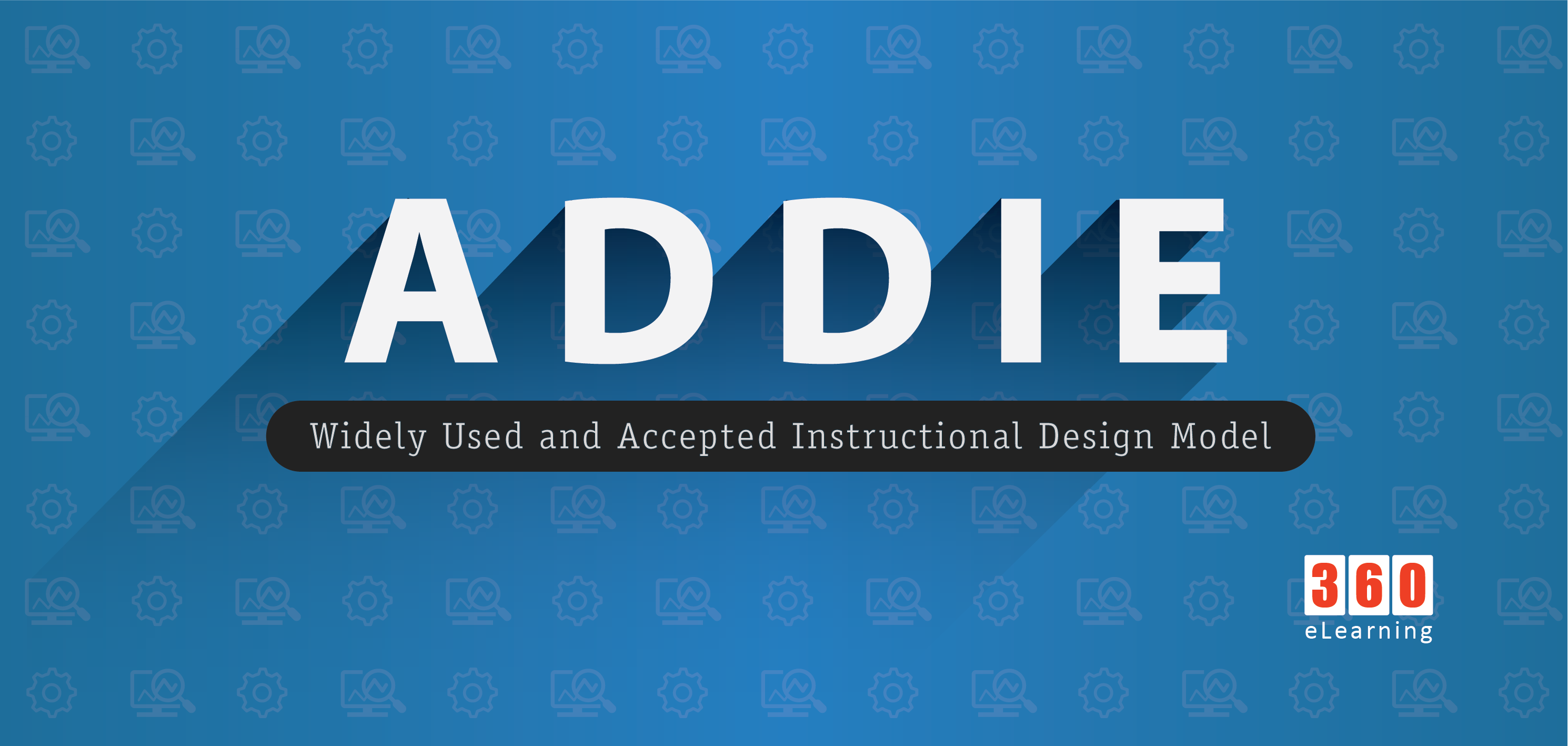An Instructional Design Model is the framework used to create effective training. Most instructional designers use the ADDIE model for training. ADDIE stands for Analyze, Design, Development, implement, and Evaluate. In this Article. We will go through each stage of the ADDIE model and explain through example that how the model can be used to create effective training.
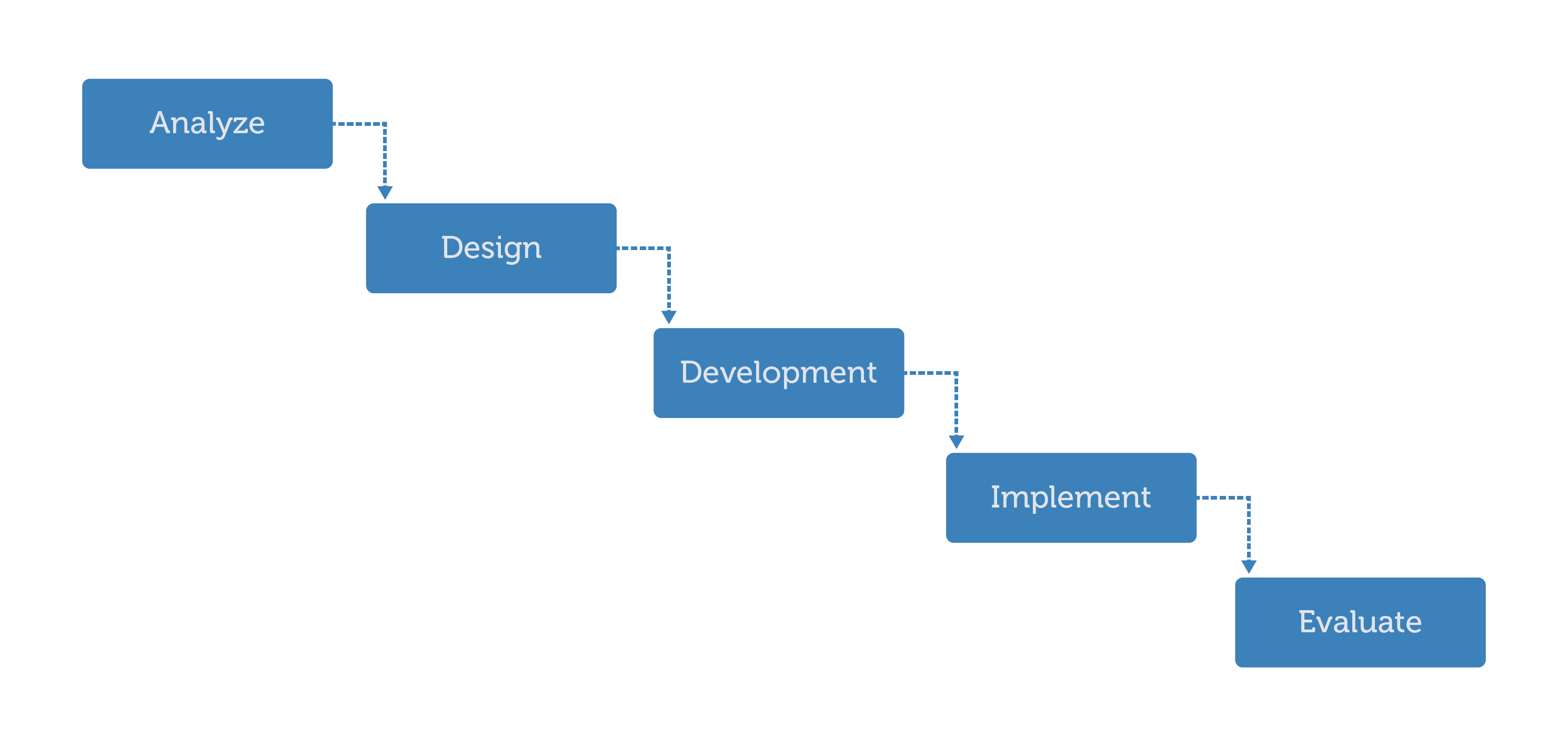
Let’s take a look at each step.
1. Analyze
The analysis phase clarifies the instructional issues and objectives. You may have over-arching goals that align your training to a business objective. You’ll define your audience, ask yourself questions like, who is the learner? What do they already know? What are their biases?
You also identify any logistics, including your budget, timeline, and scope. One more important thing to identify the delivery method or learning environment.
Let’s take one example. TechProvider is the service provider for corporate. They install attendance machines in companies for their employees’ attendance. They have one machine panel installation team. Due to advancement in technology now the team have new software. The instructional designers have been asked to train all of the installation techs on this new software.
Problem: Team have new software
Audience: Machine panel installation team members
Objectives: Team will be able to use software
Business goals: New initiatives over competitors
Logistics: The instructional design team will have a budget and a timeline that was given to them by their manager.
2. Design
The design phase deal with learning objectives, assessments, instruments, exercise, content, SMEs, lesson planning, and media selections.
Design the structure and duration of your training. You may create storyboards or a prototype, and design things like the interface, user experience or any graphic design elements.
Let’s take given example of TechProvider Company in the first step. You need to break down the training into parts:
- The introduction to the training
- A scenario-based pre-assessment
- The computer program with exercises
- A Q&A session with the facilitator, and
- A scenario-based final assessment.
- Create interfaces
- Create Storyboards
3. Development
In the development phase, Instructional Designers and Developers create and assemble content assets as per the storyboard. You’ll also create any of the deliverables, like the course guides or assessment tools here.
Develop Training Program: Work with Developers and Graphic Designer to develop training according to given storyboard.
The storyboard and structure must be approved by stakeholders
QA of the developed training program by developers with respect to storyboard
Write a facilitator guide for the trainer who will be giving the introduction and leading this training.
4. Implementation
In this phase, develop procedures for training, facilitators, and learners.
For example, if you’re delivering training face to face, your trainer may need a script or a facilitator guide.
And if you’re delivering the training online, you’ll need to make sure your website is up and running and accessible.
You’ll also need to remember to give your students instructions on how to access your training. Any student assessments or feedback form should be handed out in this phase, which you’ll analyze in the last step.
5. Evaluate
This phase consists of two parts. One is formative and second is summative. Formative evaluation is present in each stage of the ADDIE process. Summative evaluation is conducted on the finished instructional program.
Did you meet the overall goals you set in the Analyze stage? Your evaluation should directly impact your future projects or future iterations of your current project.
So even asking basic questions like, what went well, what didn’t and what we can do better, is an important part of this last stage that can help you improve over time.
The instructional designers can incorporate all of this feedback into their next projects.
Pros and Cons of ADDIE Model
As we all know that ADDIE is a widely used model but may not be the best fit for specific training needs. Let’s have the look of drawbacks and benefits of the ADDIE model. First, let’s talk about benefits.
Benefits:
Effective and Widely Accepted Model: The most commonly used and widely accepted model. It serves as the foundation for instructional design model. Its flexible and can be used for traditional instruction, individual institutions, and across the industries.
Works Best for Measuring Time, Cost, and Behavioral Outcomes: It can be used for evaluation of strategies. You can measure each phase time and cost easily. You can also measure behavioral outcomes if your team need it and incorporate those goals and measurements into your training program.
Drawbacks:
Linear Process: A common complaint from an expert is that ADDIE is the linear process that means one stage must be completed before moving to next. But it entirely depends how you implement the model according to your own workflow.
Costly and Time-Consuming: Another drawback of the ADDIE is it takes time in each stage and if any you need any changes in any stage you have to consult with other stakeholders that are involved in the specific stage so, it will waste time and increase the cost of the project.
Conclusion:
With having drawbacks, some improvements have been made by introducing “Rapid Prototyping”. This is a working model of the final product, which is duplicated in the final course after the client’s approval. It entirely depends that how much time and budget you for the projects. It may assume that the benefits of the ADDIE model are greater than its drawbacks. In the next article, we go through the SAM model and compare with the ADDIE model. So, keep in touch.